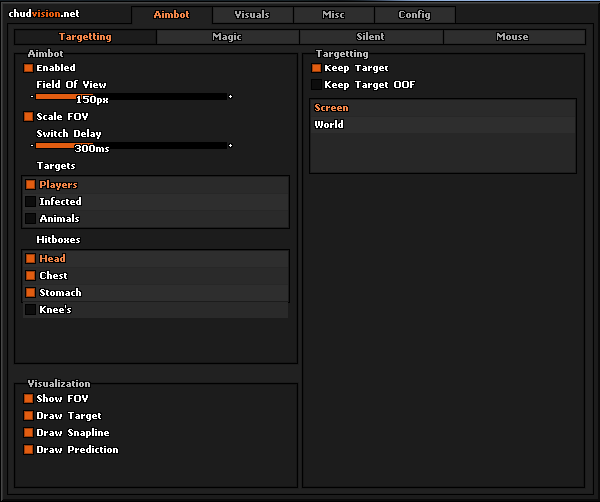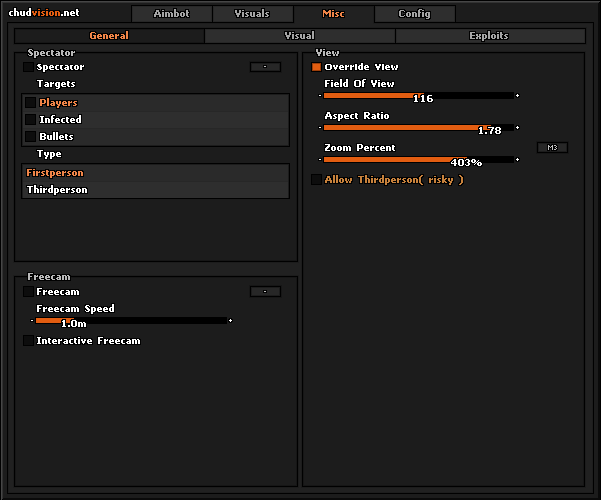c.xyz
Undetected
Undetected Cheats: Our team of experts develops cheats and hacks for DayZ that remain undetectable by anti-cheat systems, ensuring you can play with confidence and without the fear of being banned. Enhanced Gameplay: Elevate your DayZ experience with features like aimbot, ESP, and survival assistance. Spot threats, secure vital resources, and navigate the harsh DayZ world with precision. Security: Your safety is paramount. Our DayZ cheats are meticulously designed to provide maximum security, offering a seamless and worry-free gaming experience in the post-apocalyptic landscape. Regular Updates: DayZ's dynamic gameplay demands cheats that stay up-to-date. We provide regular updates to keep you ahead of the competition and adapt to the ever-changing DayZ environment. User-Friendly Interface: Our DayZ cheats are user-friendly, suitable for both experienced players and newcomers. Get started quickly and enjoy the benefits immediately.
Aim
TP (works on servers with shotValidation enabled)
Bullet TP Max distance
Target Selection
Visual
Player
Name
Distance
Skeletons
Inventory
Held Item Name
Item
Name
Distance
Filter by type (food/weapon/clothes)
Misc:
Thirdperson Override
World Brightness
Perfect Weather
No Recoil
No Sway
Windows 10 ALL / Windows 11 (22H2 23H2 ONLY)
64-bit CPU with AVX instruction set
Fast boot disabled & Anti-virus disabled
Administrator privilege & No running hypervisors
- Follow the requirements
- Make sure your antivirus is disabled before downloading.
- It is highly recommended to run our loader from an USB drive.
- It is best to download it straight to your USB drive.
- Run loader as administrator from USB drive (doing otherwise is not recommended and might result in bans). (You might get a message that you have to turn something off, you can get more details below)
- Login or create an account if you do not have such already.
- Paste in your key in the “License Key” field and press the “Activate Key” button. If you encounter any issues make sure you have no extra space in your key!
- RECOMMENDED OPTION: You can disable fast boot in your BIOS (you should check your motherboard manual for more details)
- OTHER OPTION: Disable fast boot in Windows:
- Open Control Panel
- Select Power Options
- On the left side click on “Choose what the power button does”
- Click “Change settings that are currently unavailable”
- Make sure there is no checkmark next to “Turn on fast startup (recommended)”, if you do not see this option, you have it already disabled in BIOS
- Click “Save changes”
- Restart your computer
- Official hypervisors (Hyper-V, etc):
- Open Command prompt as Administrator
- Run this command: bcdedit /set {current} hypervisorlaunchtype off
- Restart your computer
- Unofficial hypervisors
- Disable virtualisation in BIOS or get instructions from the maker of the hypervisor you are running